
PlaneWatcher was designed specifically for the Apple Watch, providing the best possible experience on this small device. The map rotates to align with the direction you're facing, so you can easily identify aircraft that you see around you. Use the digital crown to zoom in/out and touch & drag on the screen to move around the map.

PlaneWatcher shows you all aircraft, unfiltered, unlike most major flight tracking apps. Made possible by ADSBExchange, the world's largest source of unfiltered flight data. If you're a frequent user, please support them or become a volunteer feeder to help expand the service.

View aircraft around your current location or jump to any airport in the world. Use the digital crown to zoom in on a busy LAX or watch aircraft taking off and landing at JFK.
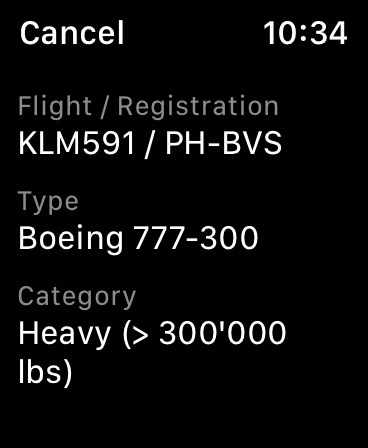
Simply tap on an aircraft to see all its details: flight name, registration, type, category, operator, altitude, speeds and more (depending on data availability).

Interested in a single aircraft? Follow it as it proceeds among the other traffic. Just tap the little blue dot to exit follow mode and return to the main map.
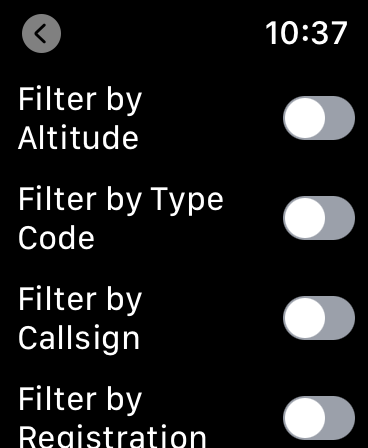
Just want to see aircraft below 10'000 feet, Boeing 747s or only planes from a certain airline? You can filter by altitude, type, callsign or registration. Filters can be combined, too.
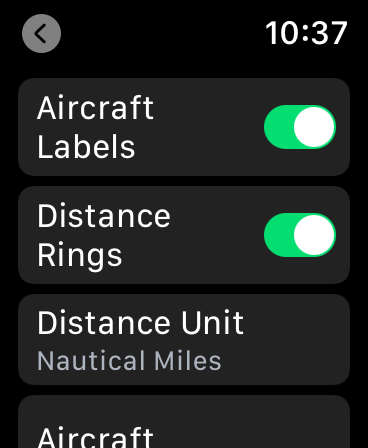
Customize the display using many options. You only want to see helicopters and hide all small airports? You can do that and much more...

With many different complications available, designed to fit into all color schemes, PlaneWatcher is always just a tap away.
Thanks for your support!
Hi, I'm Miklos, developer of PlaneWatcher.
Do you have any questions, feedback or encountered any issues? Please check out the FAQ below and if your question is not answered, send me an email or tweet. 🙂
Please check these, before contacting support.
1. Please open the App Store app on the Watch (not on the iPhone)
2. Tap on "Account" (it's on the bottom of the list)
3. Tap on "Purchased"
4. PlaneWatcher should now be in the list and you can tap its download icon to install.
5. If that didn't help, please work through the steps in this troubleshooting guide.
On your iPhone, go into Settings > Privacy > Location Services > PlaneWatcher and choose "While Using the App".
If that's already selected or you can't find PlaneWatcher in that list, please delete the PlaneWatcher app on the Watch (tap and hold the icon) and re-install (see the previous question for instructions).
Please check if other apps can access the Internet. If not, make sure that Wi-Fi and Bluetooth are enabled, by checking them in the Settings app on the Watch.
Almost all issues can be solved by an app re-install, restarting the Watch and/or your iPhone, or by unpairing/pairing the Watch (using the Watch app on the iPhone). If all that didn't help, please send me an email and I'll do my best to troubleshoot the problem!
Aircraft data is provided by ADSBExchange, augmented by various third-party databases. Please check the ADSBExchange Radar View first, to make sure that data is processed incorrectly within the app, before sending us a report.
Our data provider ADSBExchange is the world's largest provider of unfiltered aircraft data, collected by a huge community of volunteers from around the world. Learn more about how to get started as a feeder.